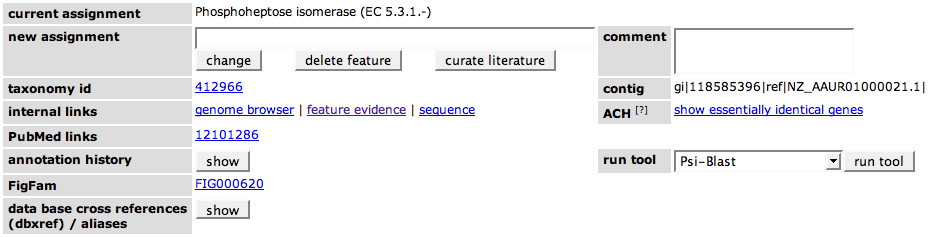SEED Viewer Manual/Editing Capabilities/Annotation
Editing Capabilities - Annotation Page
If you have the right to edit the feature for which the Annotation Page is displayed, you will get two additional fields in the Annotation Overview, new assignment and comment.
To annotate a feature, you can simply put the new assignment into the text field at the new assignment. Note that the annotation can be a combination of functional roles. Functional roles can be combined to an assignment using different separators:
' / ' separates two functional roles that refer to different parts of the feature. This separator is for example used for fusion genes, or multi-domain proteins where different domains implement those functional roles.
' @ ' also separates different functional roles for one protein, but the functions refer to the same part of the protein. This is used if a domain or a part of the protein can implement both functions in different contexts.
' ; ' is used if you are unsure which of the functions a protein implements.
' # ' is followed by a text that is added as a comment to the functional role. This is for example used for marking features as truncated.
After typing in your new functional assignment to your feature, press change to make the annotation.
Another option that you have access to if you can edit the feature is deleting it. If you are sure that the feature should be deleted, press the button delete feature. The system will ask you again if you really want to delete the feature, to prevent people from accidently deleting features.