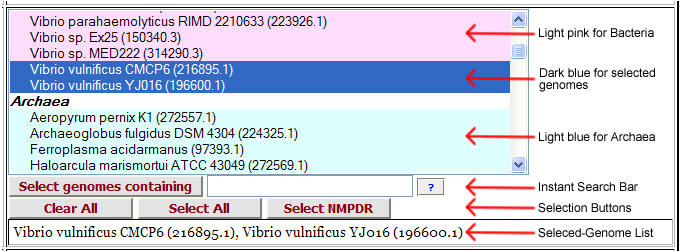Genome Control
The Genome Control is a powerful tool for selecting one or more genomes. It lists every genome available in the NMPDR, sorted by species group and color-coded by domain. Bacteria are shaded light pink, archaea are light blue, and eukaryota are yellow. The species groups for the NMPDR core organisms are placed at the top, and the other genes are shown at the bottom, separated by domain.
The genome list is a classic HTML list control. Clicking a genome selects it and deselects all others. Use CTRL-click to toggle individual genomes and SHIFT-click to select a range of genomes.
Below the genome list is a text box and a long button labeled Select genomes containing. This is called the Instant Search Bar. Put any string in the text box, click the Select genomes containing button, and each genome with the specified string in its name will be selected. The string you type can be a genus name, a species name, a unique characterization, or a taxonomy number. In the box above, the two genomes shown were selected by typing vulnificus. Typing Vibrio would select all Vibrio genomes. Typing 83333 would select E Coli K12. Genome selection by this method is always additive: in other words, if you typed strep into the text box in the situation shown above, as it is shown above the Vibrio vulnificus genomes would remain selected. To start from scratch with a blank list, click the Clear All button.
Below the Instant Search Bar are three special-purpose buttons.
- Clear All deselects all the genomes.
- Select All selects all the genomes.
- Select NMPDR selects all NMPDR core organisms and deselects the others.
At the bottom of the control is a list of the genomes you've selected. The list box only shows a small number of genomes at a time, but the Selected-Genomes display will always include the complete list of genomes selected.